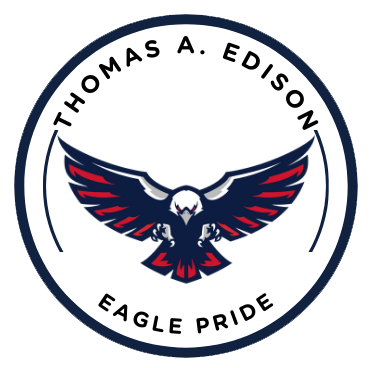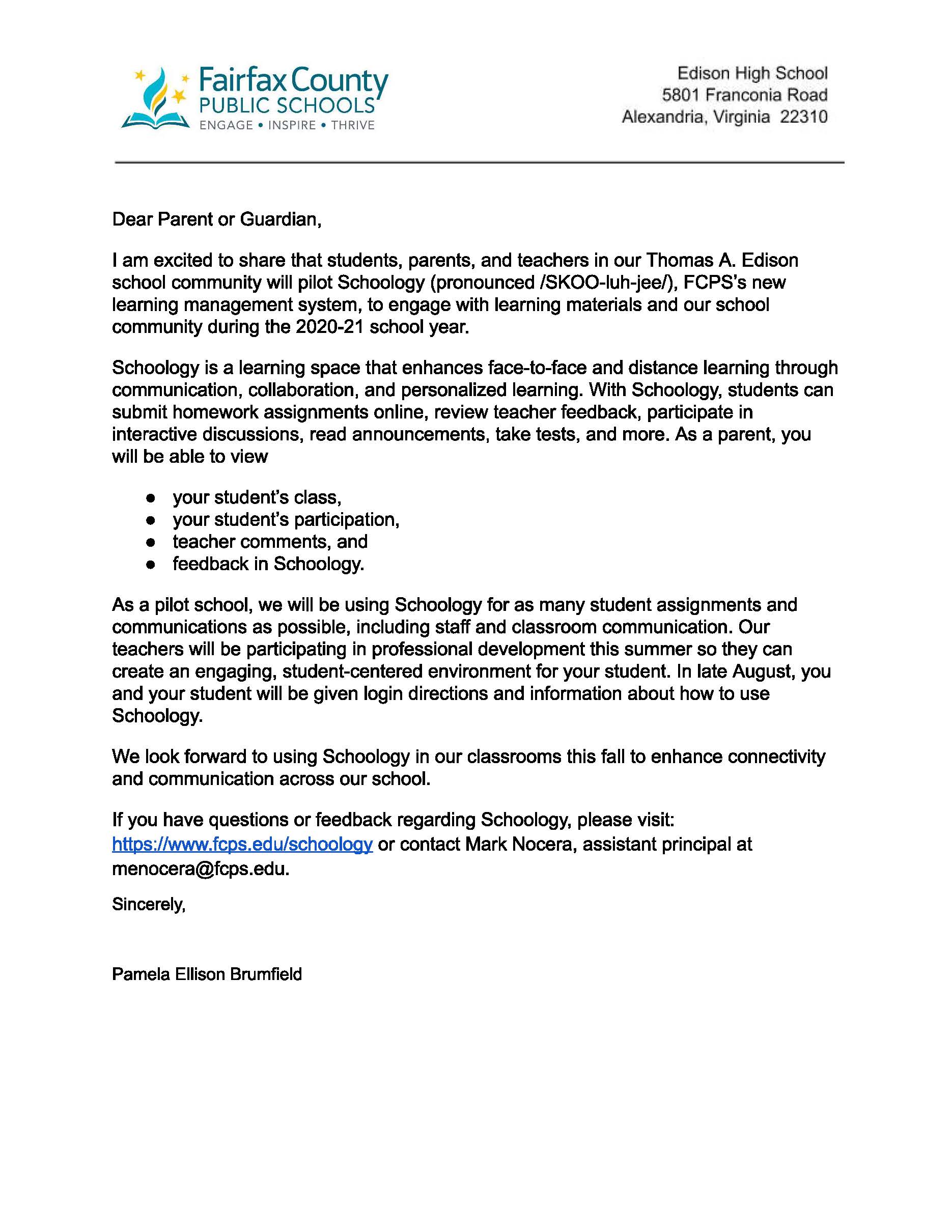EHS Return to School Resources
Important Dates
8-19 to 9-2 Laptop Distribution *New Date 9/2
Laptop distribution - Link to full information
8-25 to 8-28 Class Kickoff Meetings - Recordings & Power Points
Class of 2021 Kick off Q and A_.pdf - Recording of meeting - Senior Kickoff Recording
Class of 2022 Kickoff Recording - Meeting 8/25 at 2:00 p.m.
Class of 2023 Power Point - Meeting 8/25 at 4:00 p.m.
8-31 Freshman and New Student Orientation 10 a.m.
Our Student Services Department will be sharing a virtual orientation (asynchronous) with all freshmen and students new to Edison High School. These resources will cover a wide variety of topics that will help support student transition to becoming an Edison Eagle. A link for the presentation will be sent to your student in their fcspschools.net email account.
9-1 Virtual Meetings for Parents (open to see schedule)
Please join us for an opportunity to meet the administrative team, and hear updates on instruction, Schoology, attendance, Monday schedules, activities, and grade level events. Specific links to virtually attend the meeting will be sent to parents of students at each grade level. If you have more than one student at Edison, don’t worry. All sessions will be recorded.
Freshmen Parents: 6:30—7:30 PM
Sophomore Parents: 6:00—6:45 PM
Junior Parents: 7:00—7:45 PM
Senior Parents: 8:00—8:45 PM
9-2 Student Schedules
The current date students should expect schedules to be available in SIS is Wednesday September 2nd.
9-2 Student Virtual Orientation 10 a.m.
If you have difficulty logging on, you may call or email:
703-924-8142 or @email;
703-924-8046 or @email;
PDF Version - Open the PDF version to access the active website links.
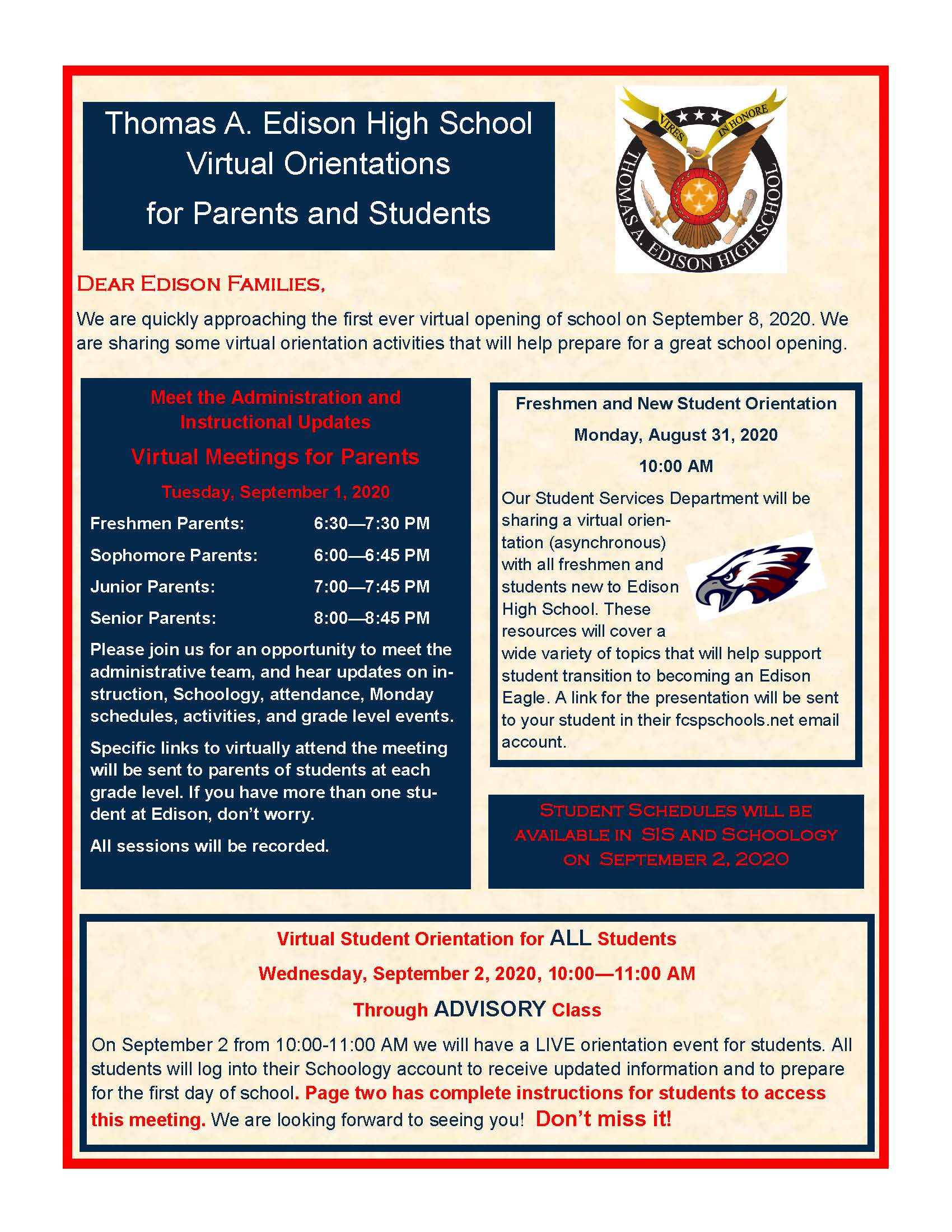
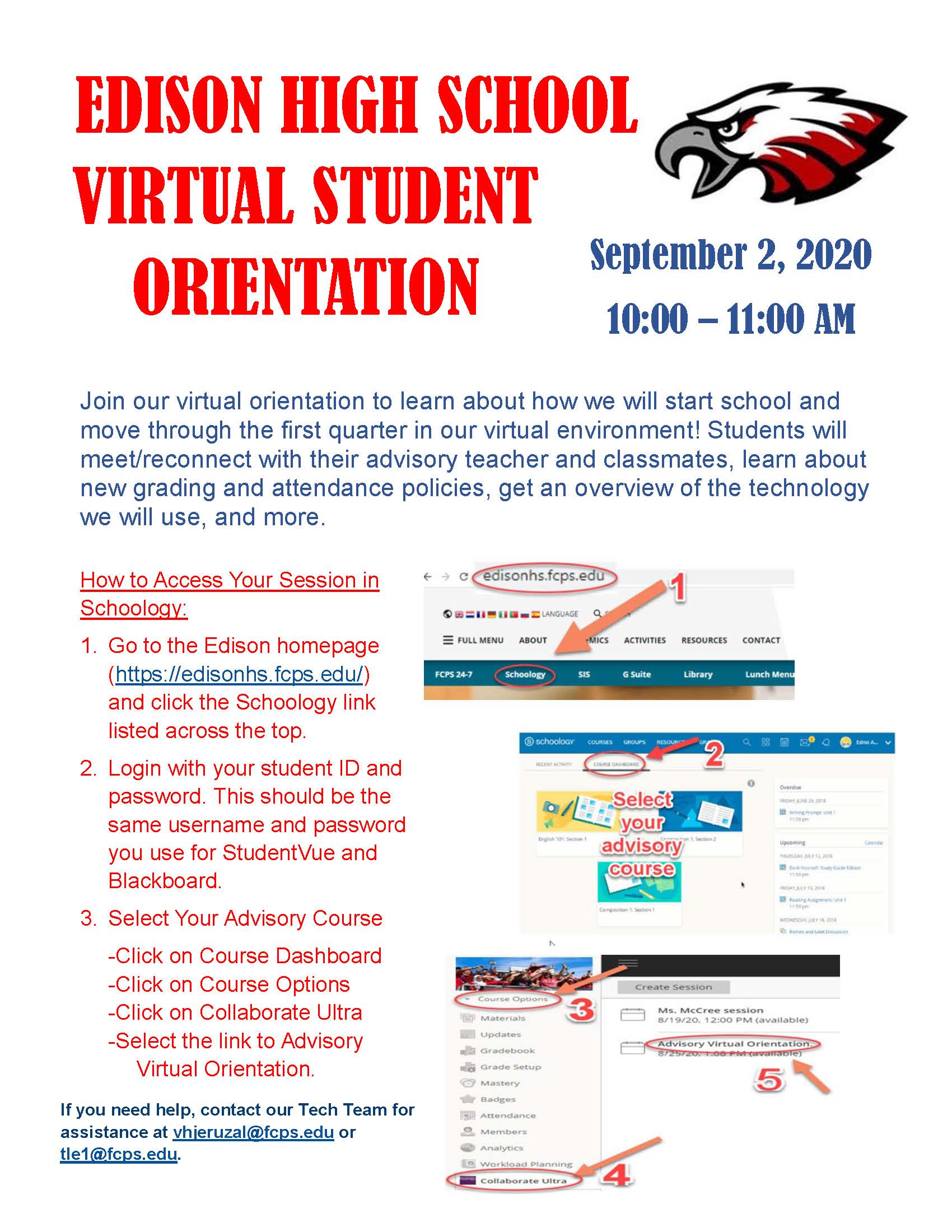
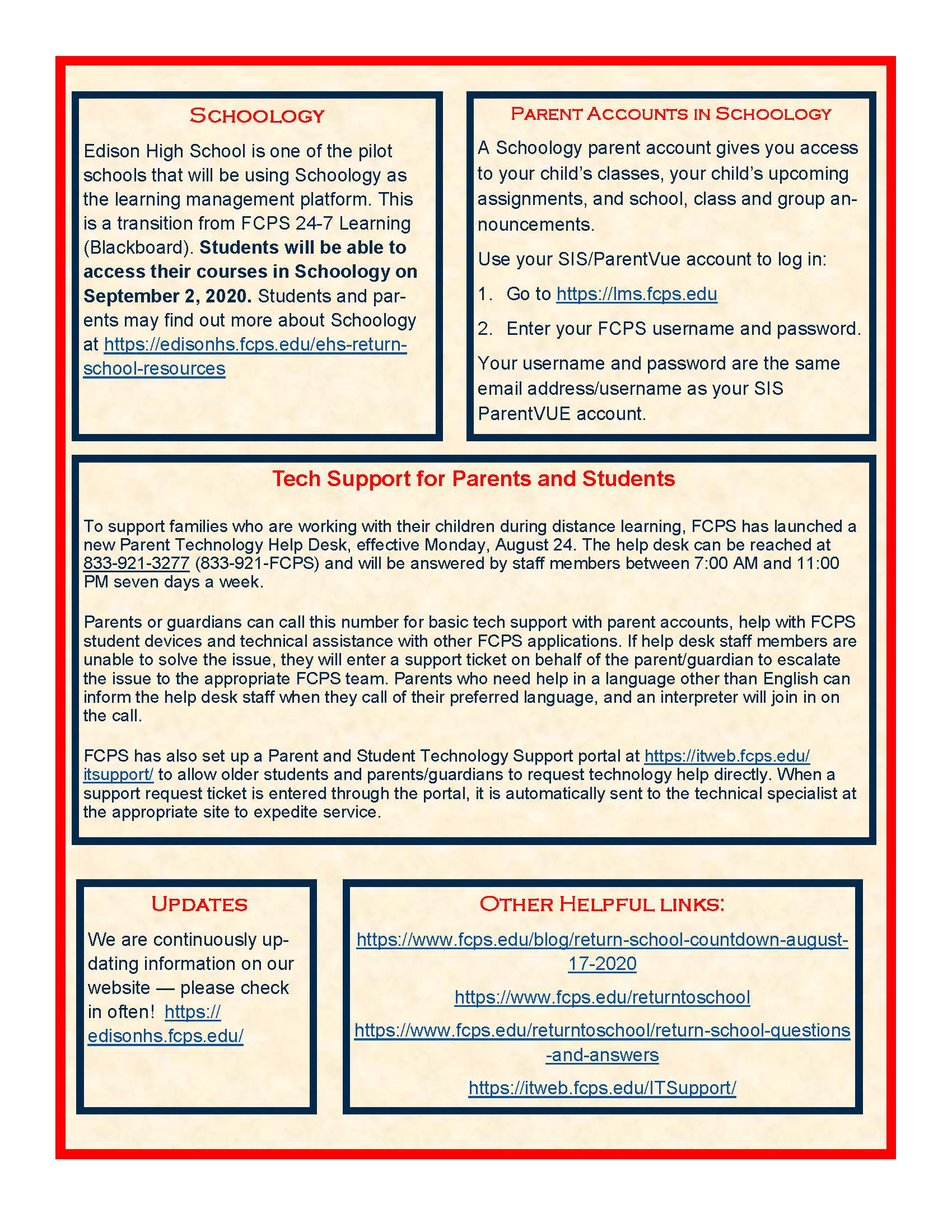
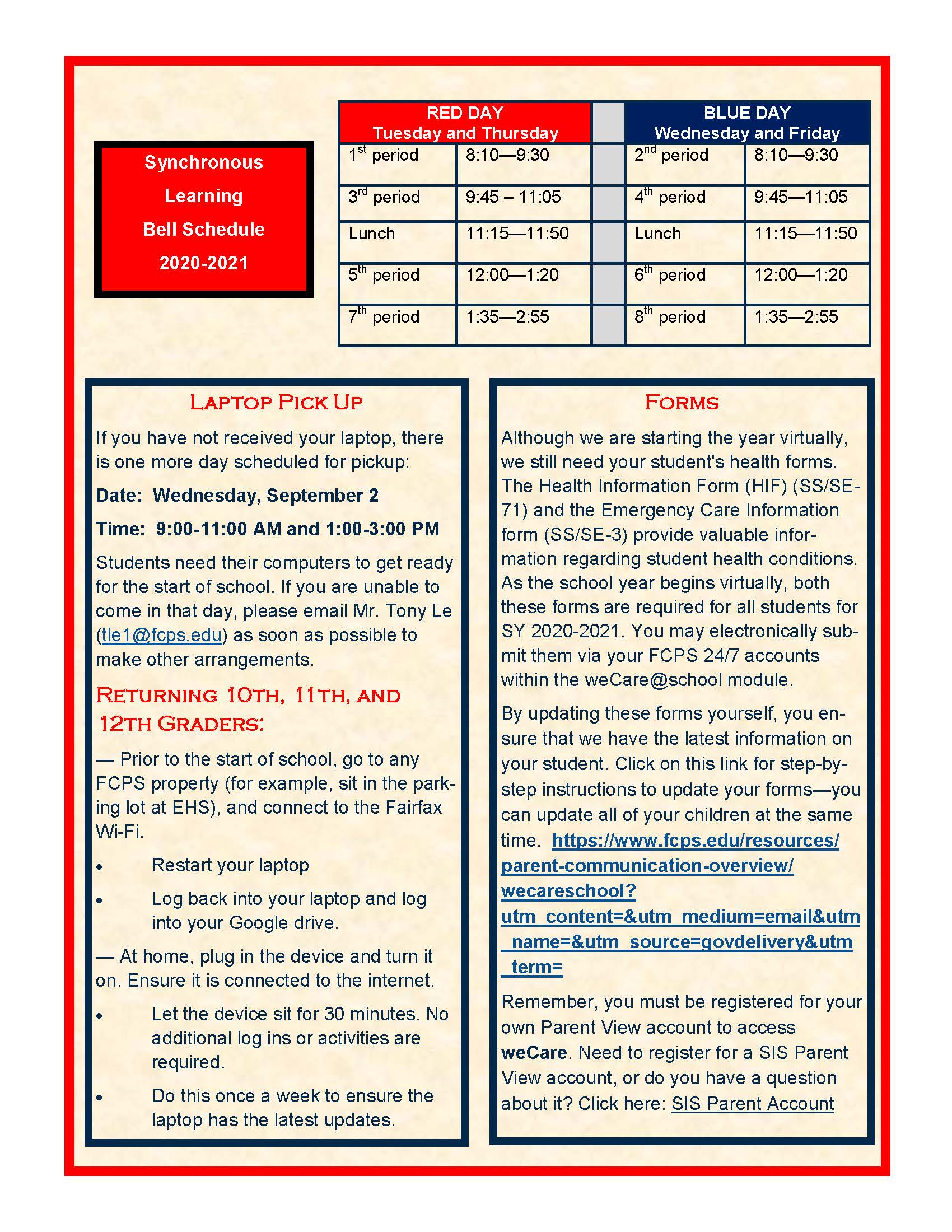
9-8 Beginning of the Year Forms Due
Although we are starting the year virtually, we still need your student's health forms. The Health Information Form (HIF) (SS/SE71) and the Emergency Care Information form (SS/SE-3) provide valuable information regarding student health conditions. As the school year begins virtually, both these forms are required for all students for SY 2020-2021. You may electronically submit them via your FCPS 24/7 accounts within the weCare@school module. By updating these forms yourself, you ensure that we have the latest information on your student. Click on this link for step-by-step instructions to update your forms—you can update all of your children at the same time.
https://www.fcps.edu/resources/parent-communication-overview/wecareschool
Remember, you must be registered for your own Parent View account to access weCare. Need to register for a SIS Parent View account, or do you have a question about it? Click here: SIS Parent Account
9-8 First Day of School
9-23 SAT Testing
Asynchronous classes only – SAT Testing
9-23 Back to School night
Schoology - our new learning management system
FCPS & Schoology Resources - Including link to login
Schoology Login URL: lms.fcps.edu
(first letter is lower case L)
__________________________________________________________________
Link to main FCPS Schoology resource page which includes the following topics:
- Why Schoology?
- Parent and Guardian
- Students (Welcome/Overview for students video to be added to this page soon)
- Support Landing Page
Principal Schoology Welcome Letter
Parent Resources
Edison Generated Resources
Schoology for Parents Presentation
Presentación de Schoology en español para padres
FCPS Generated Resources
Welcome to Schoology parent guide
Student Resources
Student Guide link from Schoology's Support Center page
"Back to School With Schoology" video (Google Drive link)
En español para estudiantes
Inicia sesión en lms.fcps.edu. El nombre de usuario y la contraseña son las mismas del portátil FCPS.
Si se necesita ayuda con Schoology, se puede buscar ayuda en español aquí: www.fcps.edu/schoology/students
Virtual Meeting Recordings
Important Links
Digital Resources at Edison High School - Parent Consent
Tech Support for Parents and Students
Tech Support for Parents and Students
To support families who are working with their children during distance learning, FCPS has launched a new Parent Technology Help Desk, effective Monday, August 24. The help desk can be reached at 833-921-3277 (833-921-FCPS) and will be answered by staff members between 7 a.m. and 11 p.m., seven days a week.
Parents or guardians can call this number for basic tech support with parent accounts, help with FCPS student devices and technical assistance with other FCPS applications. If help desk staff members are unable to solve the issue, they will enter a support ticket on behalf of the parent/guardian to escalate the issue to the appropriate FCPS team. Parents who need help in a language other than English can inform the help desk staff when they call of their preferred language, and an interpreter will join in on the call.
FCPS has also set up Parent and Student Technology Support portal at https://itweb.fcps.edu/itsupport/ to allow older students and parents/guardians to request technology help directly. When a support request ticket is entered through the portal, it is auto-routed to the TSSpec at the appropriate site to expedite service.
Schools should feel free to post both the Parent Technology Help Desk phone number and the link to the Parent and Student Technology Support portal on their websites to support families. Information is also being shared centrally with parents via various communication channels. Please contact the IT Service Desk with any questions.
The Rolling Gradebook
Some course will introduce a rolling gradebook this year. Click on this link to watch a 7 minute video that explains the rolling gradebook.